Start Mind Mapping Now!
- Professional Mind Mapping
- Best MS Office Integration
- Build-in Gantt chart & Timeline
- Templates & Tutorials
CEAMS – MindView | Mind Mapping Software
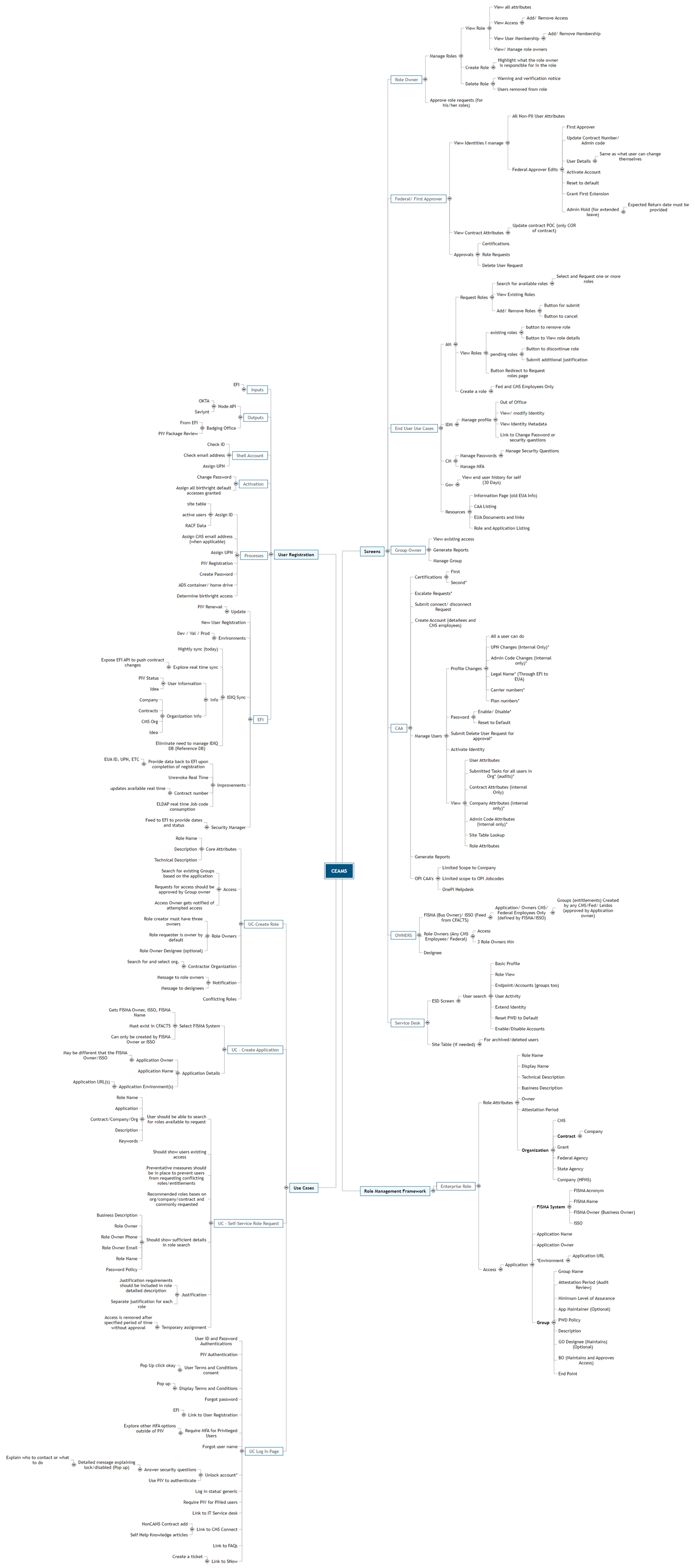
CEAMS Collective mind map.
More Maps by This User